Navigating the Gmail Promotions Tab
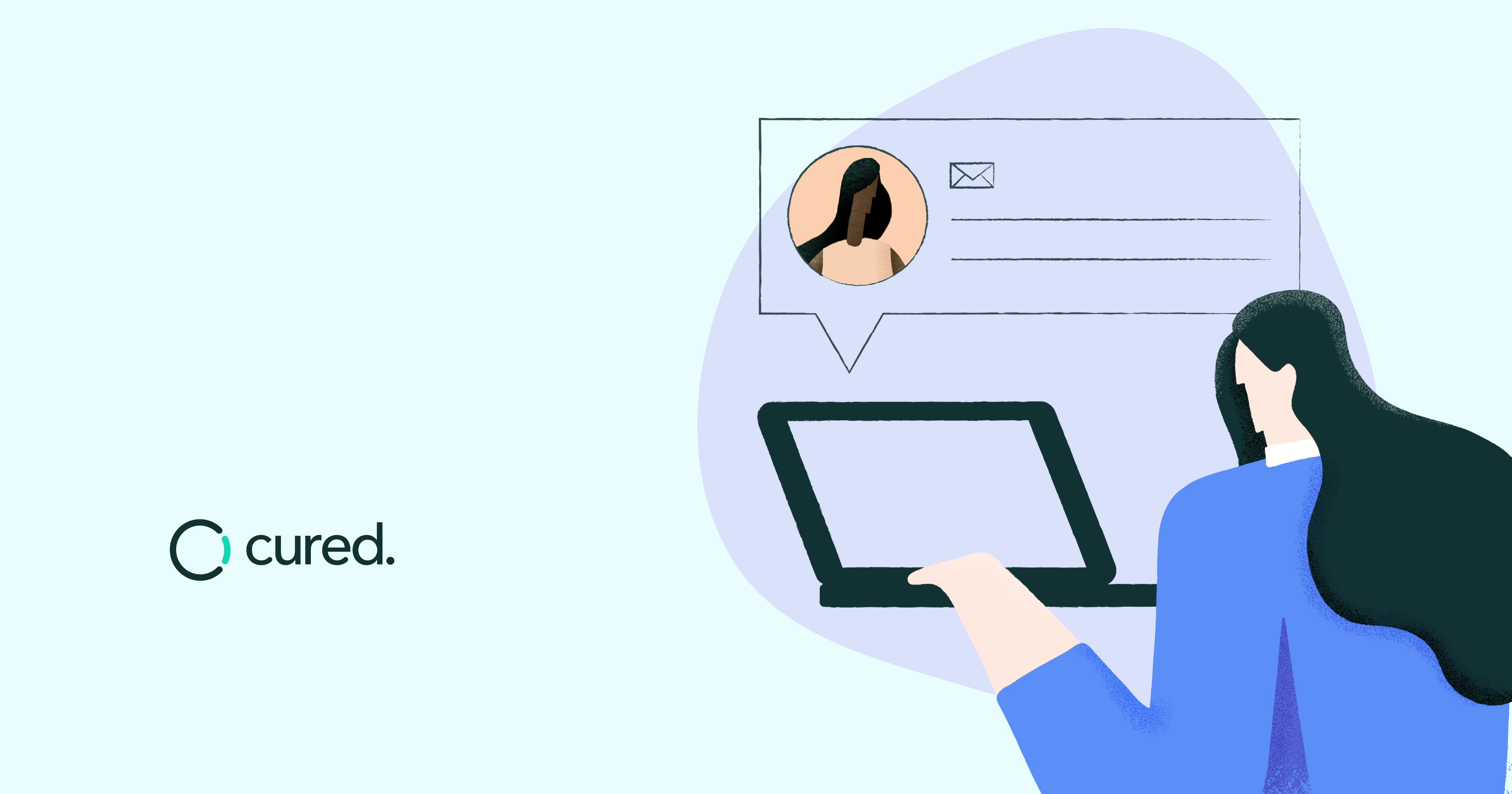
Cured’s tips to keep your emails landing in inboxes with improved email deliverability
Gmail enforces a screening process to declutter user inboxes. This screening process looks at emails to determine if they are promotional, then routes these emails into the promotions tab rather than the primary inbox. For many email marketers, this negatively impacts open and engagement rates, as their emails languish in the abyss of the promotions tab.
At Cured, we know how vital it is for your communications to reach consumer and patient inboxes in a timely manner. In the following article, we’ve compiled a list of tips to get your emails back into the primary inboxes of your consumers.
Before improving deliverability, it’s important to clarify the difference between the delivery rate and email deliverability. The delivery rate tells us how many emails are accepted by the email mailbox provider as a percentage of the total number of emails sent. Email deliverability tells us how many emails are delivered to the inbox of the recipient, as opposed to the spam folder or different filtered folders.
Maintain list hygiene
No matter the size of your email list, if most of your emails are bouncing or not being opened, deliverability will plummet. Maintaining the quality of your list is vital to long-term growth and engagement. This can be done by honoring unsubscribes quickly, removing hard bounces from your list, and only sending to those who have opted in. Remember: a smaller list that has high deliverability and engagement is far more valuable than a large list with poor engagement.
Send consistently
Consistent sends allow recipients to build trust in your emails. Sending emails too frequently is likely to land you in the spam folder or cause annoyance among recipients. If you wait too long between sends, recipients may forget why they subscribed or why they were interested in the first place. When recipients forget why they subscribed, they’re likely to unsubscribe, delete the email without opening it, or mark it as spam. All of these scenarios decrease your deliverability. Sending consistently and keeping in touch with recipients without spamming them is a an excellent way to boost deliverability.
Limit the number of links
Patient portals, newsletter sign-ups, new blog posts, there are many important links you want to include in your emails. However, Gmail’s promotion screens consider emails full of links to be promotional emails. A good rule of thumb is three or fewer links, including calls-to-action (CTAs). Your emails shouldn’t be asking too much of consumers.
Personalize
Personalization is a key indicator that your messages are not spam or promotional, and it helps to boost engagement. While personalization can be tricky, taking the extra time and effort to make your recipient feel valued is definitely worth it. However, we only suggest personalization if you’re confident your available data. Recipients respond poorly to emails addressed to “Dear [first name],” and an error like this will likely land you in spam or deleted.
Create a great email
There are a number of other reasons why emails end up in the promotions or spam folders in Gmail, such as too many images, body copy that is too long, and more. One way to increase deliverability is by creating an email that is relevant to your consumers - an email that is worth opening. Get started by reading Cured’s guide to crafting the perfect subject line or our pre-send checklist.



